A Comprehensive Guide To Create Your E-commerce Website

Building your own eCommerce website is an exciting step toward growing your business. This guide will walk you through each stage of the
process—from planning and designing your website to adding products, configuring payments, and launching your store. Whether you're starting
fresh or enhancing an existing site, our comprehensive guide will provide the insights and tools you need to create a high-performing,
well-optimized eCommerce website that drives sales and growth.
Why You Need an E-commerce Website?
While there are already many popular eCommerce platforms in the market such as Amazon and eBay that provides quick and easy access to reach customers, building your own eCommerce website still have advantages that these third-party platforms can't match.
- Full control over your brand and customer experience.
- Valuable insights form customer data.
- Greater SEO and marketing practices.
- Low platform cost and listing restrictions.
- Accounting software integrations.
Full control over your brand and customer experience
With your own eCommerce website, you have complete control over the look and feel of your brand. You can customize your site's design, product & brand pages, and checkout process, offering a unique and consistent experience that aligns with your brand values. This control helps build stronger relationships with customers and reenforce brand loyalty.
Valuable Insights from Customer Data
Selling on your own eCommerce website allows you to collect and analyze customer data directly, offering insights into shopping behaviors and preferences. Deeply understanding your customers' journey and their characteristics helps you optimize website and improve overall customer satisfaction.
Greater SEO and Marketing Practices
Owning an eCommerce website puts you in control of your SEO strategy and marketing campaigns. It allows you to optimize the website SEO settings and content for search engines, driving organic traffic directly to your online store. You can also implement tailored marketing strategies such as email marketing campaigns and SEM (search engine marketing) to promote your products and scale your brand exposure.
Low Platform Cost and Listing Restrictions
Unlike Amazon or eBay, where high access fees, transaction costs, product catalogue limitations, and restrictions occur, having your own eCommerce website can maximize the flexibility of avoiding these high costs and restrictions. It provides a more predictable and manageable expense structure, saving money and giving you the freedom to scale your business at your own pace.
Accounting Software Integrations
One major advantage of owning your own eCommerce website is the ability to integrate directly with accounting software like Xero,
QuickBooks, or MYOB. These integrations often automatically sync sales data and invoices, helping you keep your business finances on track
with minimal effort.
Take Full Control of Your eCommerce with Oncord
How to Create an Ecommerce Website
- Plan Your eCommerce Website
- Choose the Website Platform
- Start Building Your Website
- Add Your Products
- Set Up Payments and Shipping
- Test Your Website
- Go Live
- Monitor Website Performance
- Promote Your Website and Products
1. Plan Your eCommerce Website
The first step in building a successful eCommerce site is proper planning. This includes defining your industry, target market, and products or services, as well as selecting the right domain name. All these factors are important for developing the website.
- Industry: Understand your industry to align your website's design and features with customer expeditions.
- Target Market: Identify who you’re selling to, as this will effect your website’s design and marketing strategy. For example, a niche audience might prefer a tailoerd design and messaging that highlights specific values, while a broader demographic would need more versatile design and broder marketing approach.
- Products/Services: Outline what you’re offering, as different products may require specific eCommerce features (e.g., shipping for physical goods or purchaseing digital memberships).
- Choosing a Domain Name: Your domain name is your business's digital address and it plays a significant role in brand identity. Try to keep it simple, memorable, and aligned with your brand. Also check availability and consider including relevant keywords which can improve the SEO performance.
Still not sure where to start? Book a free consultation with Oncord to discuss your needs in detail. Our web professionals will guide you through your specific situation and provide a personalized online solution that works best for your business.
2. Choose the Website Platform
When building an eCommerce website, using a content management system (CMS) is often the most efficient choice compared to self-hosting, which requires numerous technical work and ongoing maintenance. Most CMS platforms are cloud-based, offering built-in web hosting and simplifying the process of setting up and managing your site.
When selecting the right CMS platform, consider the following factors:
- User-Friendliness: The platform should provide intuitive tools and features, with a simple and concise user interface that makes website management easy for all skill levels.
- Site Speed: Website speed is crucial for both user experience and SEO performance. Studies show that almost 53% of visitors will leave a site if it takes more than 3 seconds to load. Fast load times keep users engaged and improve your site’s ranking on search engines.
- Security: Protecting customer data is a top priority. Look for platforms that offer strong security features, including SSL certificates, regular data backups, and advanced data protection.
- Reliability: Ensure the platform minimizes bugs and downtime. Some platforms rely heavily on plugins, which can introduce issues when updates are applied. Choose a platform known for its stability and seamless operation.
- Pricing: Pricing can directly affect your profit margins. Many eCommerce platforms offer flexible monthly or annual plans, but be mindful of extra fees, such as costs for listing more products or transaction fees per sale. Opt for a platform with transparent pricing that aligns with your business goals.
- Support: Quick and efficient customer support is critical. Ensure the platform offers reliable support to quickly address any issues, minimizing disruptions to your business.
Why Oncord? Our drag-and-drop editor makes it easy to create a professional eCommerce site without coding. Enjoy fast, secure hosting with SSL, seamless integrations (no plugins), and reliable performance.
Our flexible, no-lock-in plans come with no transaction fees and unlimited products, ensuring you stay in control of your costs.
Plus, 92% of support inquiries are resolved within 24 hours, and we’re rated 5 stars on Capterra, G2, and Xero.
3. Start Building Your Website
When building your website on your own, there are three key aspects to consider:
-
Website Design
Your website design includes your logo, styling, color scheme, and fonts. These elements should align with your brand identity, reflect your industry, and meet the expectations of your target customers, which you defined in the planning stage.
-
Website Pages
A well-organized page structure, particularly the homepage, is crucial for user experience and engagement. Clear navigation helps visitors easily find what they’re looking for, improving both customer satisfaction and retention.
-
SEO Settings
Properly configuring SEO settings ensures your website performs well in search engine results. Key settings like metadata describe the content of your pages to search engines like Google, improving your site's visibility and ranking.
If you use Oncord to build your website, our AI Design Generator can create a range of template variants based on your logo, making the design process effortless. With our intuitive drag-and-drop page editor, you can easily create and customize your website without any coding. Additionally, our powerful SEO settings ensure your site is optimized for search engines from the start.
Having trouble building your website? Oncord provides website services to guide you through the process. Book a free consultation, and our team will help create a solution tailored to your needs. We also work with highly rated web agencies that can assist in building, managing, and growing your online presence. Explore our trusted partners.
Are you a developer or agency? Oncord’s Partner Program offers
valuable resources to help you deliver the best results for your clients.
Kind Words from Agency Partners
Oncord is a standout platform with a simple UX that both developers and clients love. Fast, reliable sites and excellent support make it hard to beat. We love Oncord!
4. Add Your Products
Once your website design and pages are complete, it's time to add your products. This step is essential for delivering a smooth shopping experience and ensuring customers can easily find and understand what you're offering. The followings are some of the key elements when adding your products.
- Product Title and Description
Your product titles and descriptions play an important role in engaging customers. The title should be clear and concise, giving customers a quick understanding of what the product is. Focus on straightforward language that helps customers immediately identify the item.
For descriptions, provide detailed information about the product’s features and benefits. Aim to write descriptions that are easy to read and helpful, using bullet points or short paragraphs to break up the text. Well-written descriptions can improve the user experience and help drive purchasing decisions.
- Product Images
High-quality images are essential for showcasing your products and improving the overall customer experience. Clear photos help potential buyers feel confident about their purchases. However, it's important to balance image quality with file size—large images can slow down your website, which can lead to a poor user experience.
To avoid this, optimize your images for the web by compressing them to reduce file size while maintaining visual quality. For more detailed tips, you can refer to our guide on optimizing images for the web.
- SEO Settings for Product Descriptions
Optimizing the SEO settings for your product descriptions can increase their visibility in search engine results. Your SEO description (meta description) should be a brief, compelling summary of the product, highlighting key features and encouraging users to click through to learn more. Keep it concise—ideally within 320 characters—and focus on communicating the product's benefits clearly.
- Organize Your Products by Categories and Brand
A well-organized product catalogue makes it easier for customers to find what they’re looking for. Group products into logical categories
and brands. This structure helps create a seamless browsing experience, reducing frustration and making it easier for customers to compare
similar products.
Oncord’s powerful product editor allows you to fully customize product details and SEO settings, giving you complete control over how your
products are presented and found online. You can also easily structure your product catalog by categories or brand, creating a seamless
shopping experience for your customers. You can even upload a file to import product data, streamlining the process
and saving valuable time.
5. Set Up Payment and Shipping
Once your products are ready to sell, the next step is configuring how customers will pay and receive their orders. Offering multiple payment options and setting up reliable shipping methods are essential to delivering a smooth shopping experience.
- Payment Options
Your website should support a range of payment options to cater to different customer preferences. These include traditional methods like credit or debit cards, as well as popular digital payment services such as PayPal or Afterpay. To process credit card payments, you'll need to configure a secure payment gateway, ensuring transactions are handled safely and efficiently.
Oncord provides multiple payment options, from credit cards to popular digital payment services. We support a wide range of payment gateways, allowing you to choose the most secure and cost-effective option for your business, giving both you and your customers peace of mind.
- Shipping Methods
Having a clear and transparent shipping policy is just as important. Decide whether you’ll offer local pickup, whether you can deliver to PO boxes, and other important details. Your eCommerce platform should also integrate with popular shipping carriers to provide accurate shipping calculations at checkout, helping to streamline the process and ensure customer satisfaction.
Oncord empowers you to configure multiple shipping methods, from standard delivery to local pickup. We integrate with popular shipping carriers' APIs, saving you time while ensuring accurate shipping calculations for a smooth and seamless checkout process.
6. Test Your Website
Before launching your eCommerce site, thorough testing is essential to ensure everything runs smoothly for your customers. A well-tested website can prevent issues that might negatively impact user experience or sales.
- Website Compatibility: Check whether your site works seamlessly across different browsers (Chrome, Firefox, Safari) and on a range of devices, from desktops and laptops to tablets and smartphones. Ensure your layout, fonts, and images adapt properly to all screen sizes.
- Website Functionality: Test every interactive element on your site, including links, buttons, filters, and search functions, to make sure everything works as expected.
- Checkout Process: Run a test order from start to finish. Ensure products can be added to the cart, payments can be processed without issues, and customers receive all necessary confirmation emails.
Oncord makes testing easy, allowing you to quickly toggle pages online or offline for seamless previews. Our powerful link
checker helps you identify and fix any broken links across your website in seconds, ensuring everything works perfectly before going
live.
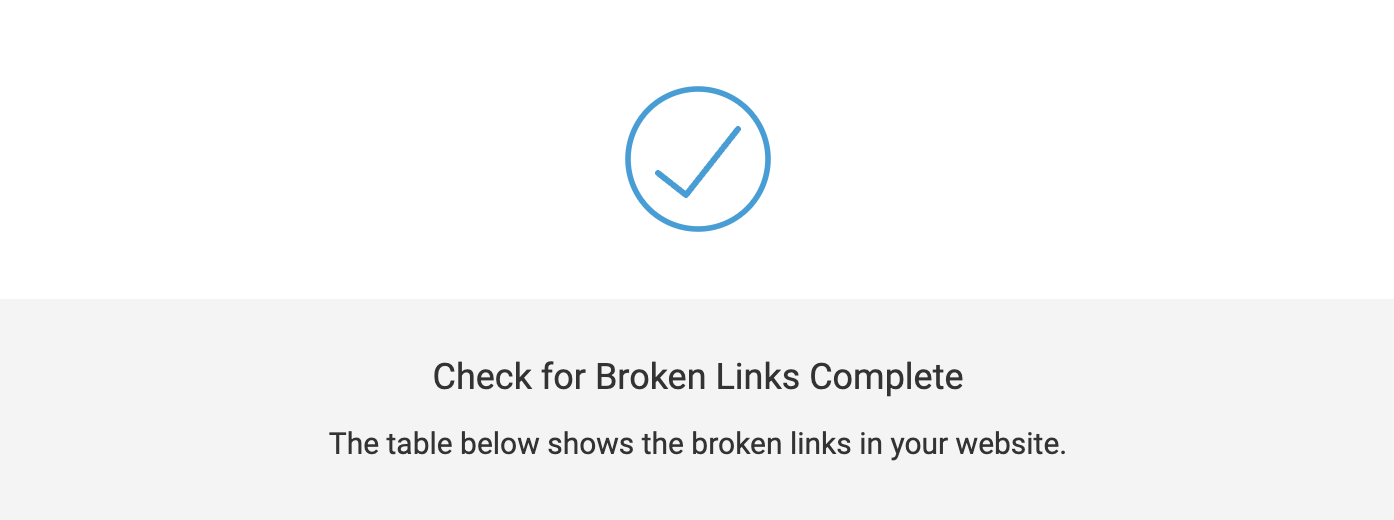
7. Go Live
Once you've thoroughly tested your website and are satisfied with its design and functionality, it’s time to go live. The process typically involves parking your domain on the website platform and may require a few technical configurations, such as DNS settings.
Oncord’s Go Live Wizard walks you through each step to ensure a smooth launch. Our Domain Health Checker also helps verify that every aspect of your domain is properly configured, resolving any technical issues to ensure your site is fully optimized and error-free.

8. Monitor Website Performance
After launching your website, it's important to monitor its performance and collect data to better understand your customers. Analyzing this data offers valuable insights, helping you make informed decisions and optimize your site. You should also track how your pages rank on search engine results (SERPs) to seek opportunities for improving visibility and driving traffic.
Oncord’s analytics tool provides detailed data on a visual dashboard, allowing you to track key metrics such as page views, bounce rate, top landing pages, referrers, and visitors’ countries, devices, etc. This helps you understand your site’s performance and identify areas for improvement.
Oncord’s customer activity feed also helps you follow your customers’ journeys on your site, from the pages they visit to
which channels brought them in, and whether they received and interacted with your marketing emails or clicked on ads.
Other Third-Party Tools for Monitoring
- Google Search Console: This free tool helps you track how your site appears on Google’s search engine. You can request Google to index your website pages and receive detailed reports on how well your pages are ranking. Use this tool to monitor and improve your site's presence on Google search results.
-
Google Analytics: One of the most popular and powerful analytics tools in the market. It provides in-depth tracking for
everything from website visits to eCommerce performance. With eCommerce tracking, you can better understand how your store is performing
and adjust your strategy accordingly.
To use third-party tools, you’ll usually need to install tracking tags on your website to allow these tools to collect data. Oncord provides a comprehensive guide for setting up popular third-party tools such as Google, Meta, Microsoft, and LinkedIn, ensuring you have everything you need to effectively monitor and optimize your website.
9. Promote Your Website and Products
Now that your eCommerce site is live, it's time to drive traffic and attract customers. Promotion usually involves two key strategies: SEO (Search Engine Optimization) and SEM (Search Engine Marketing).
-
SEO helps improve your site’s visibility in organic search results by optimizing your website’s content, structure, and
keywords to rank higher on search engines like Google and Bing. Over time, this strategy can drive consistent, free traffic to your website.
- SEM, on the other hand, focuses on paid advertising, like Google Ads or social media campaigns. These ads target specific keywords or audiences, giving you instant visibility and faster results compared to SEO.
Conclusion
Creating a successful eCommerce website requires careful planning, strong execution, and continuous monitoring. By following this guide, you’ll have all the steps in place to build, launch, and grow your online store efficiently. Whether you're creating an eCommerce website from scratch or enhancing an existing site, Oncord offers the tools and support to help you succeed.
Ready to create your eCommerce website? Get started with Oncord today!




Leave a Comment