Feature Update - Create Redirectors in Navigation
You can now create redirectors that appear in navigation. To do this, go to Website > Pages, then right click the parent page and click "New Child Redirector".
Feature Update
Create Redirectors in Navigation
Sometimes you need to create a navigation item that does not fit exactly to your page structure.
For instance, imagine you want to have the following page structure:
- Home
- Company
- Our Staff
- Contact Us
- Contact Us
Rather than duplicating the "Contact Us" page and having the same content in two locations, you can now create a "Redirector" which appears in the navigation, and links back to the original page.
To do this, right click on the parent of the location you want the redirector, and press "New Child Redirector".
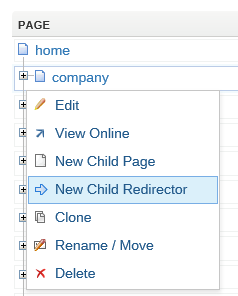
You are then given the option to make the redirector "Visible in Navigation".
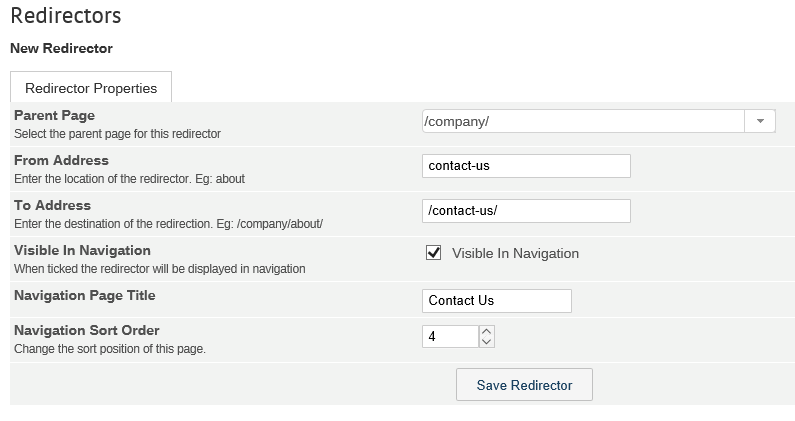
This change provides flexibility in the way that navigation is constructed.




Leave a Comment