-
Website
-
3min Explainer Walkthrough
- Generate a Design
-
Page Management
-
Page Editing
-
Form Builder
- Updating Your Navigation Menu
- Creating Page Redirectors
- Posts Management
-
Search Engine Optimization
- Setting Up Google Marketing Tools
- Setting Up Meta Pixel & E-commerce Tracking
- Setting Up Microsoft Marketing Tools
- Setting Up Linkedin Insight Tag
- Optimizing Images For Web
-
Analytics
- Third Party Embed Code
-
3min Explainer Walkthrough
- Contacts
-
Marketing
-
Email Marketing
-
Automation
- SMS Marketing
-
Events Management
- Connecting Social Media
- Complying With Spam Laws (Australia)
- Changing Your Sender E-mail Address
- Change Links After Email Sent
-
Email Marketing
- Commerce
- Apps
-
Settings and Config
- Going Live
- Billing
- Domain Health Checker
- Managing Administrators
- Registering a Domain Name
- Changing Your Domain Name
- The Role of DNS Records Explained
- Backing Up Your Website
- Choosing an E-mail Host
- Hosting Email With Oncord
- Setting Up Gmail Hosting
- Setting Up Microsoft 365 E-mail Hosting
- Setting Up Sub Domains
- Hosting a Sub-Site
Recurring Sales
Learn how to configure the recurring sales feature.
Understanding Recurring Sales
The Recurring Sales app allows you to charge customers on a recurring basis, and is often used for paid memberships.
After Recurring Sales are enabled, Products may be configured with a recurring price, rather than a once-off price.
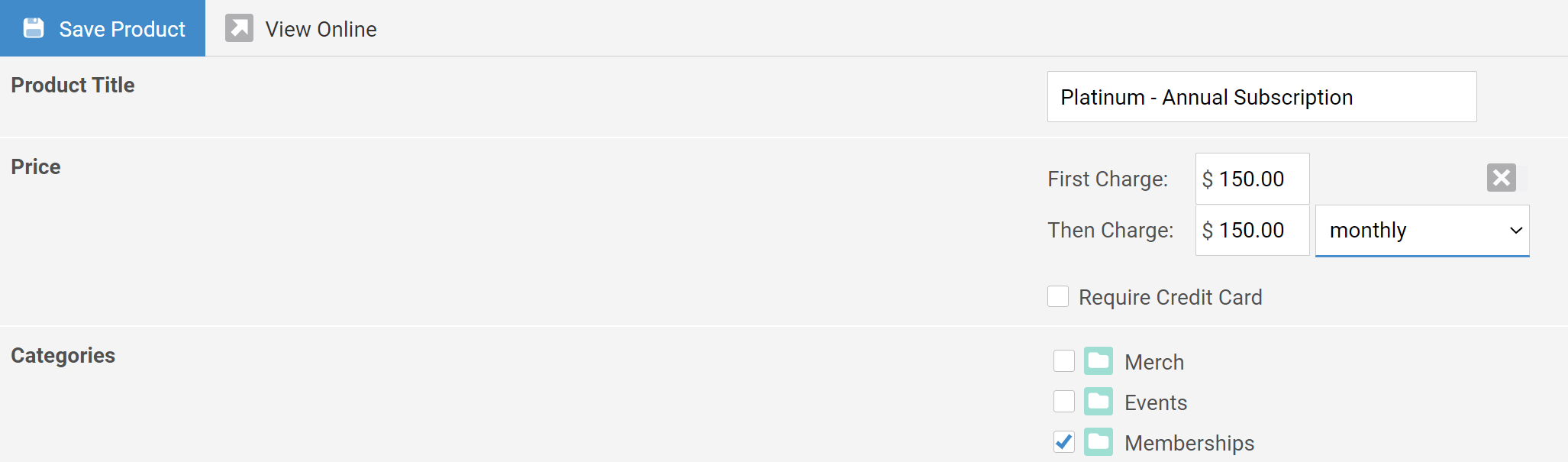
Purchase of the above Product will create a recurring billing schedule, which will generate invoices and charge the customer via the
selected payment method. Via the Dashboard, you can edit, pause and terminate recurring billing plans.
You can setup a recurring sale to charge customers weekly, fortnightly, monthly, every two months, quarterly, half-yearly or yearly.
Automation Triggers
If you are using Recurring Sales with the Marketing features, the following automation triggers will be available:
Approaching a billing date:
Useful for sending a notification to customers that their billing date is approaching. Triggers when the recurring sale is due to
create its next invoice. You may specify the number of days prior to the billing date.
When a Recurring Sales invoice is paid:
Useful for adding customers to a members group, and for sending a confirmation to customers once they've paid their membership /
subscription. Triggers when a sales invoice associated with a recurring billing schedule is marked as paid.
When a Recurring Sale is overdue:
Useful for notifying customers that their invoices have not been paid. Can be used to remove contacts from membership groups after
failed payment. You may specify a minimum number of unpaid invoices, and the number of days since last payment.
When a Recurring Sale is terminated:
Trigger an automation in the case that a recurring sale is terminated.
When a stored card is expiring soon:
Useful for notifying customers that their credit card is expiring soon, prompting them to update their payment details. You may
specify the number of days prior to the credit card expiring.
App Requirements
In order to use the recurring sales app your Oncord plan must include the Commerce features. To change your plan click here to contact us.
Not all credit card payment gateways support recurring sales - please see the list here.
You may also charge customers via bank transfer / direct deposit via the recurring sales app, which will raise invoices marked as unpaid.
Pricing
Use of the recurring sales app attracts a 0.5% fee in addition to your Oncord pricing plan. This fee helps us continue to improve recurring sales functionality, as well as cover costs for general maintenance and support.
The calculated fee will be added to your Oncord monthly subscription. You can review all invoices and charges to your account through the dashboard: Dashboard > Settings > My Account.
How to Enable the Add-on
To enable the add-on:
A notice will appear to confirm that the app was installed successfully, and a "Recurring Sales" link will be added under the Commerce heading in the left sidebar of the dashboard.
